How to Use a Relay Module with Arduino
Arduino is a popular open-source electronics platform that can be used to create a wide range of projects, from simple LED displays to complex robotics. One common use for Arduino is to control high-power devices, such as lights, motors, or heaters, using low-power signals from the microcontroller. This is where relay modules come in. A relay module is a handy device that allows you to use an Arduino to control high-power devices safely and easily.
What is a Relay Module?
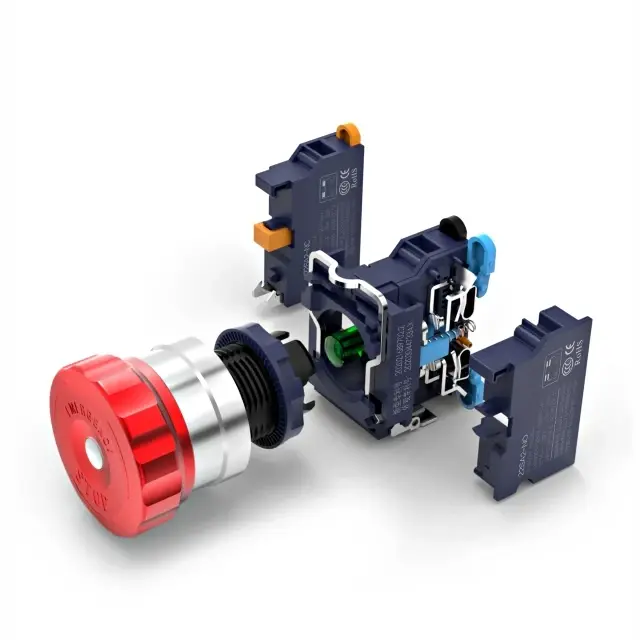
A relay module is an electrical switch that is operated by an electromagnet. It is used to control high-power devices with a low-power signal. The relay module typically consists of a coil, an armature, a spring, and one or more contacts. When a current is passed through the coil, it creates a magnetic field that pulls the armature, which in turn closes or opens the contacts, allowing the high-power circuit to be turned on or off.
Relay modules are commonly used in industrial and commercial applications to control lights, motors, heaters, and other high-power devices. They are also popular in hobbyist and DIY projects, as they provide a safe and convenient way to control high-power devices with an Arduino or other microcontroller.
To use a relay module with an Arduino, you will need to connect the relay module to the Arduino and write a simple program to control the relay. In this article, we will show you how to do just that.
Connecting the Relay Module to the Arduino
The first step in using a relay module with an Arduino is to connect the relay module to the Arduino. Most relay modules have several terminals for connecting to the power supply, the high-power device, and the control signal. To connect the relay module to the Arduino, follow these steps:
- First, connect the VCC terminal on the relay module to the 5V output pin on the Arduino.
- Next, connect the GND terminal on the relay module to any GND pin on the Arduino.
- Then, connect the IN terminal on the relay module to a digital output pin on the Arduino. This pin will be used to control the relay.
- Finally, connect the high-power device that you want to control to the NO (normally open) and COM (common) terminals on the relay module.
Once you have connected the relay module to the Arduino, you can start writing the program to control it.
Controlling the Relay Module with Arduino
To control the relay module with the Arduino, you will need to write a simple program that turns the relay on and off. The program will use the digitalWrite() function to set the control pin to HIGH or LOW, depending on whether you want the relay to be on or off.
Here is an example program that turns the relay on for 5 seconds, then turns it off for 5 seconds, and repeats:
```C++
const int relayPin = 2;
void setup() {
pinMode(relayPin, OUTPUT);
}
void loop() {
digitalWrite(relayPin, HIGH);
delay(5000);
digitalWrite(relayPin, LOW);
delay(5000);
}
```
In this program, we define the control pin as relayPin and set it as an output in the setup() function. In the loop() function, we use digitalWrite() to turn the relay on by setting the control pin to HIGH, then we wait 5 seconds using the delay() function. After 5 seconds, we turn off the relay by setting the control pin to LOW, and wait another 5 seconds before repeating the process.
You can modify the program to control the relay in any way you want. For example, you can use sensors, buttons, or other input devices to trigger the relay, or you can use a timer or other logic to control the relay based on specific conditions.
Testing the Relay Module
Once you have connected the relay module to the Arduino and written the program to control it, you can test the relay module to make sure it is working correctly. To test the relay module, follow these steps:
- Upload the program to the Arduino using the Arduino IDE.
- Connect the high-power device that you want to control to the NO and COM terminals on the relay module.
- Power on the Arduino and the high-power device.
- Watch and listen for the relay to click on and off at the specified intervals.
If the relay module is working correctly, the high-power device should turn on and off at the specified intervals. If the high-power device is not turning on or off, double-check your connections, make sure the program is uploaded correctly, and ensure that the high-power device is working properly.
Once you have confirmed that the relay module is working correctly, you can start using it in your projects.
Using the Relay Module in Projects
Relay modules are very versatile and can be used in a wide range of projects. For example, you can use a relay module to control lights, fans, pumps, and other electrical devices in a home automation project. You can also use a relay module to control motors, solenoids, and other electromechanical devices in a robotics project. The possibilities are endless.
When using a relay module in a project, it is important to consider safety and reliability. Make sure to use the proper relay module for your application, check the ratings of the relay and the high-power device, and follow all safety precautions and best practices.
In conclusion, relay modules are a great way to control high-power devices with an Arduino or other microcontroller. They provide a safe and convenient way to switch high-power circuits on and off, and they can be used in a wide range of projects. By following the steps in this article, you can easily use a relay module with an Arduino and start controlling high-power devices in your own projects. Happy tinkering!






